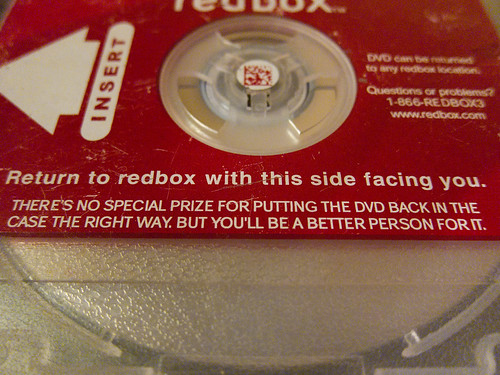I have been using the CR-48 / Chrome OS for the past few weeks. I
really enjoy using the OS but I don't think it could replace my Macbook
Air (yet). I agree that the CR-48 is incredibly underpowered and has a
terrible trackpad but this is "beta" hardware. I am excited to see how
the hardware from
Samsung and
Acer compare.
My
biggest annoyance? ChromeOS breaks my security routine. I currently use
Keepass (with Dropbox) to create and store passwords. I trust Google...
but I am not comfortable storing my passwords using Chrome sync. Yes, I
am storing my password file on another cloud service (
which is known to be unencrypted) but I feel safer knowing that my password file is encrypted under my parameters.
I
also care about the accessibility of my passwords. The Dropbox +
Keepass solution provides access everywhere (Mac, Windows, Linux,
Android, iOS). What happens when I cannot use Chrome? I often use other
browsers for mobile, cross-browser testing, and
accessing different Google accounts.
What do you do when you cannot use Chrome that is logged in with your
personal account? A web interface would improve accessibility but be an
obvious target for attacks,
just like LastPass.